Ready to take full advantage of the premium version?
WP Simple Booking Calendar helps you edit your calendars with just a few clicks, so you can spend more time on promoting your business and less time on managing it.

Availability calendar plugin for WordPress
To edit the availability of a single date for a certain calendar navigate to your WordPress admin area -> WP Simple Booking Calendar -> Calendars, then click on the calendar you wish to edit.
You should be redirected to the main edit screen of the calendar. Here you will be able to change the availability for each individual date and much more.
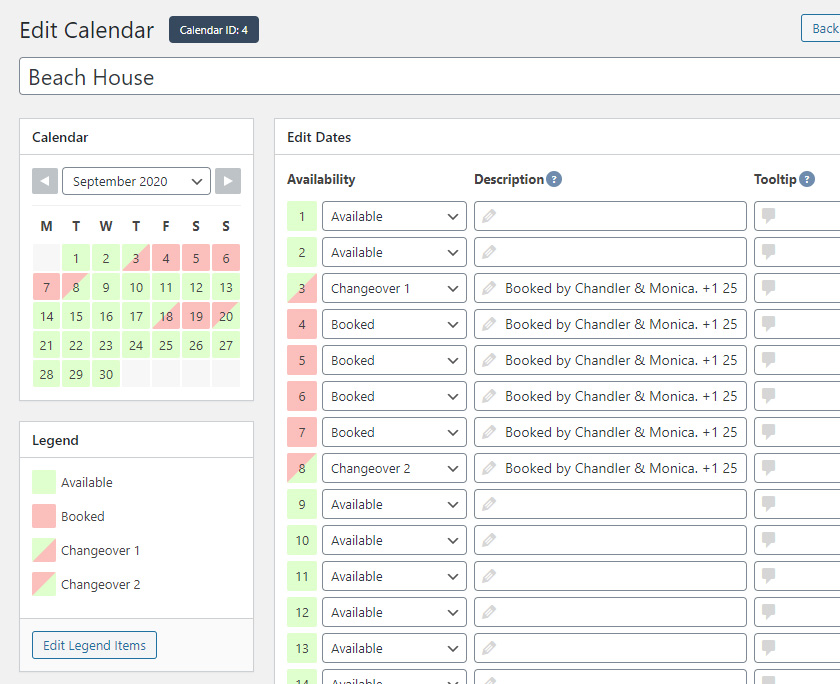
Each individual date has three fields that you can modify to your liking:
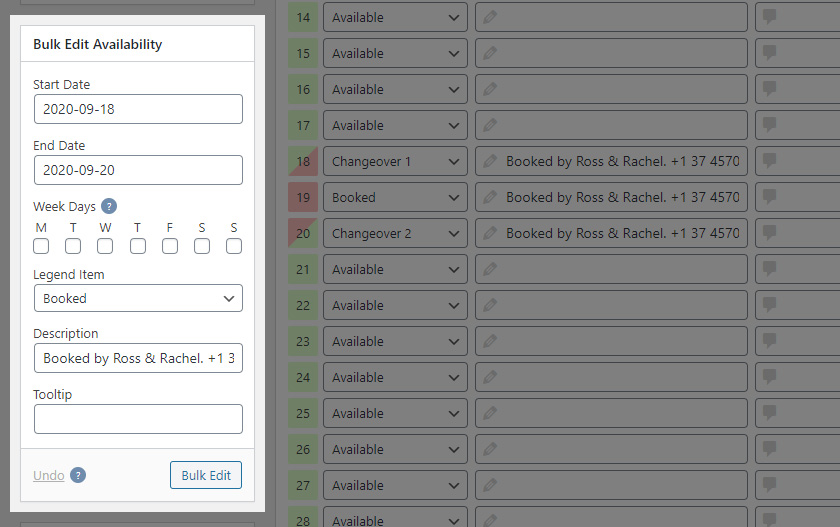
Besides editing dates one by one, WP Simple Booking Calendar offers the option of editing a range of dates, with the help of the Bulk Edit Availability tool.
You can find this tool in the sidebar of the calendar’s edit screen, just under the calendar’s legend.
To set multiple dates to have the same legend item, description or tooltip information simply select a start date and an end date for the date-range and then complete the other information. Once ready, press the Bulk Edit button. This will modify the dates with the new information.
If you have realized you have made a mistake, you have the option to Undo your last bulk edit. Simply click the Undo link from the tool and the dates will be reset to their previous values. Please take into account that if you refresh the page or navigate away from the page the undo feature will not be available anymore.
WP Simple Booking Calendar helps you edit your calendars with just a few clicks, so you can spend more time on promoting your business and less time on managing it.
WP Simple Booking Calendar helps you edit your calendars with just a few clicks, so you can spend more time on promoting your business and less time on managing it.